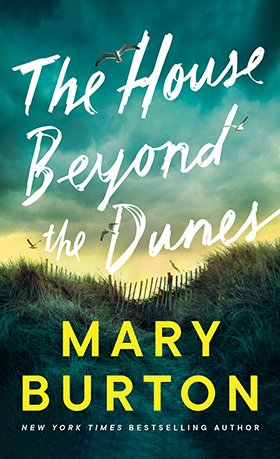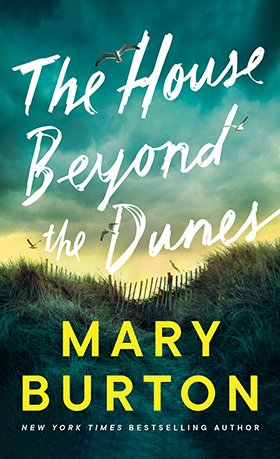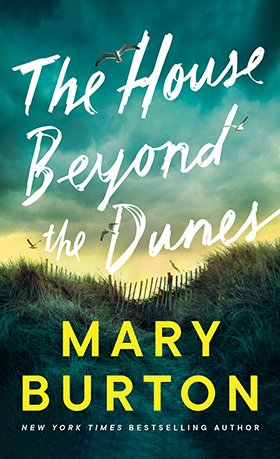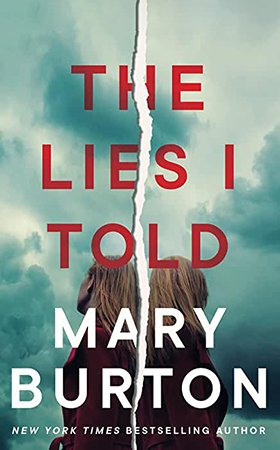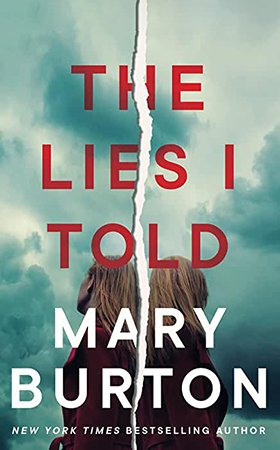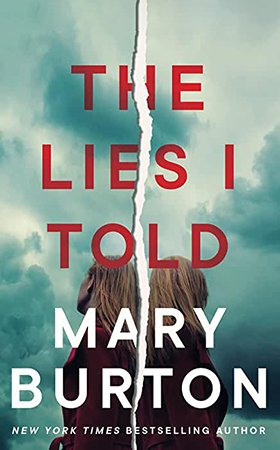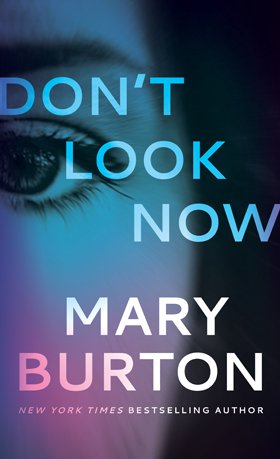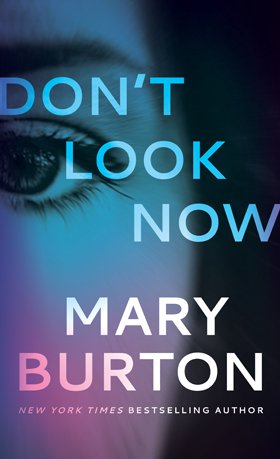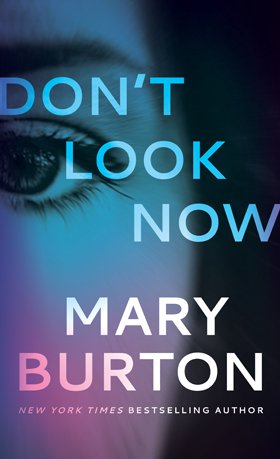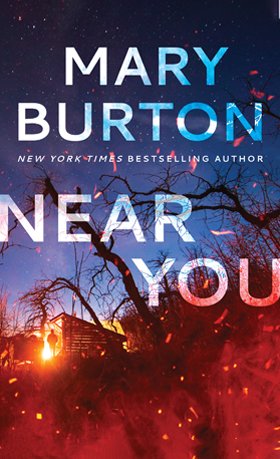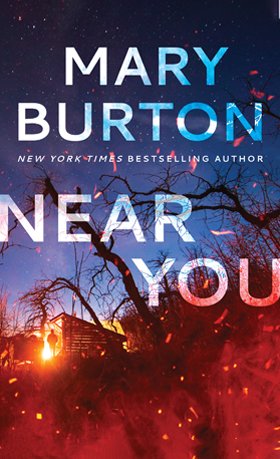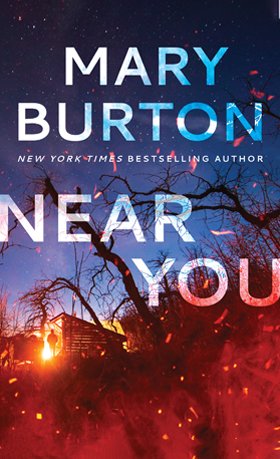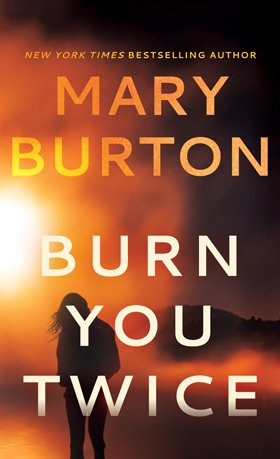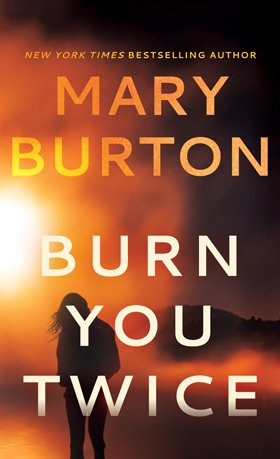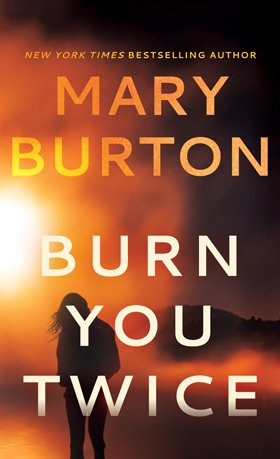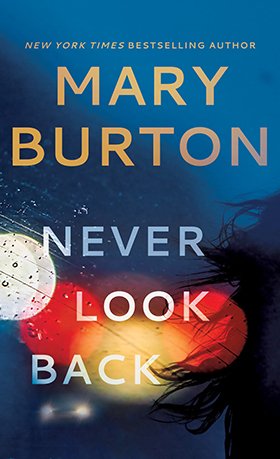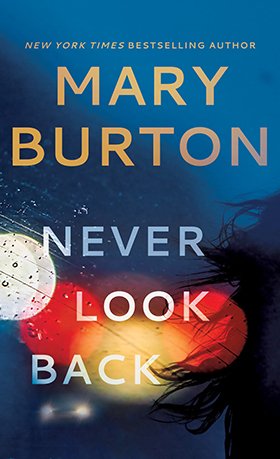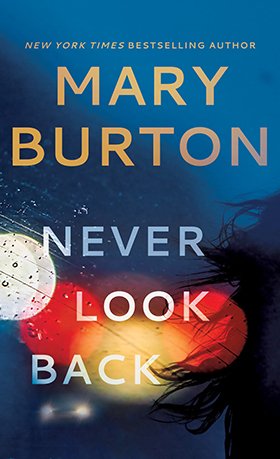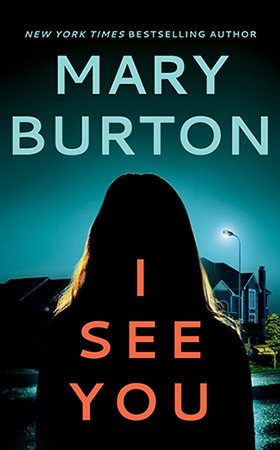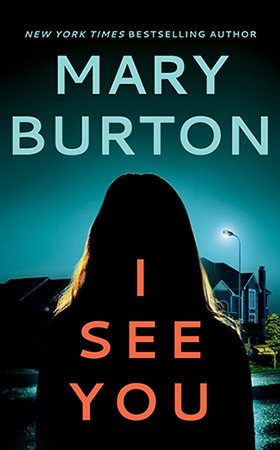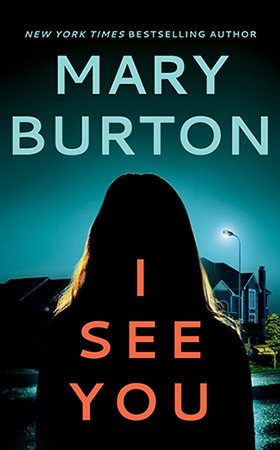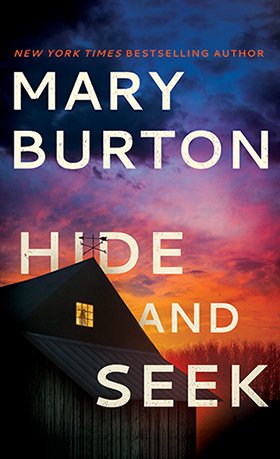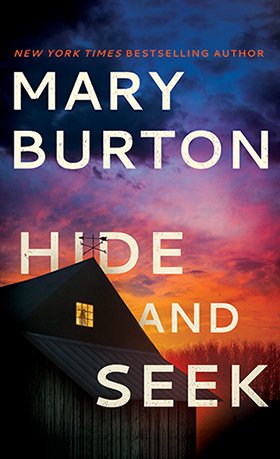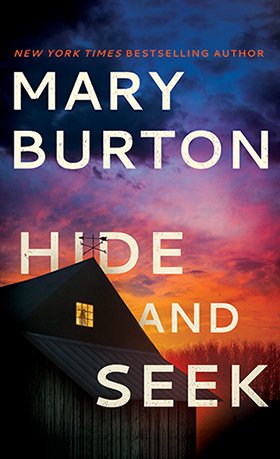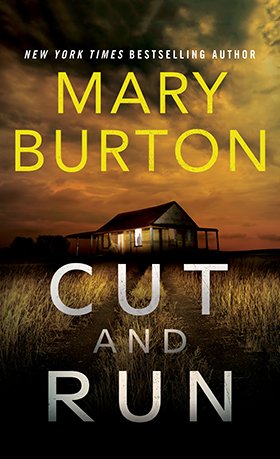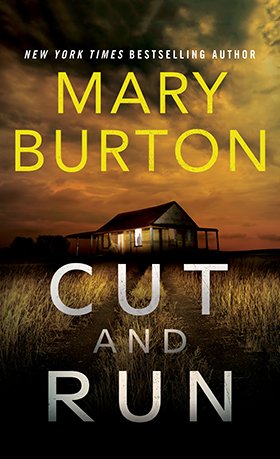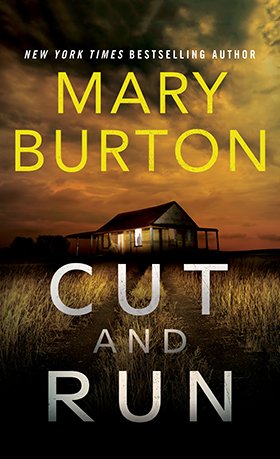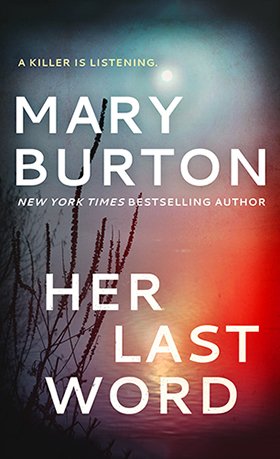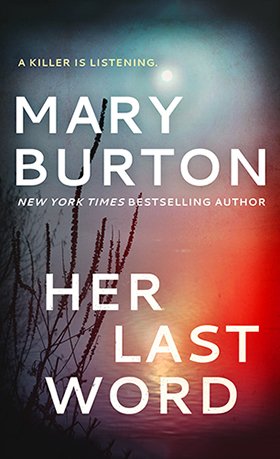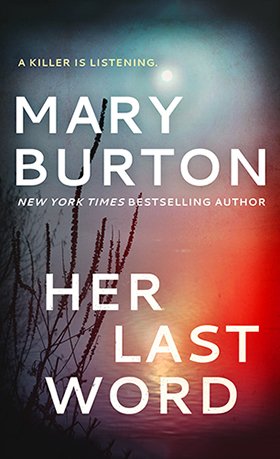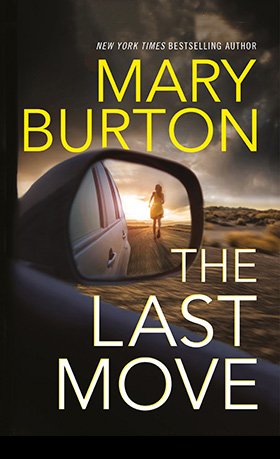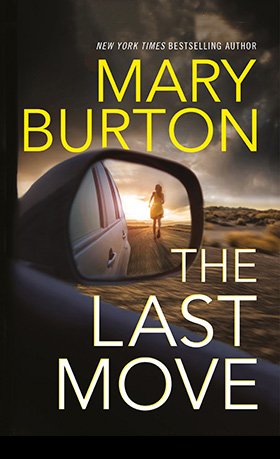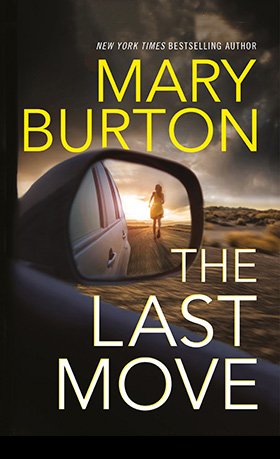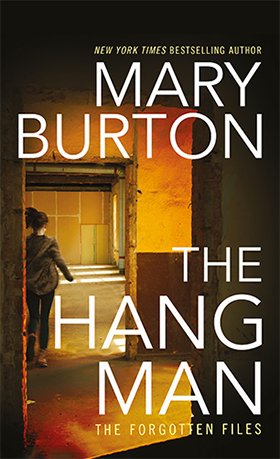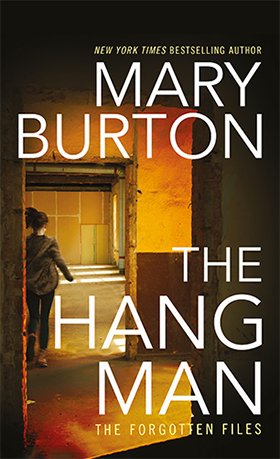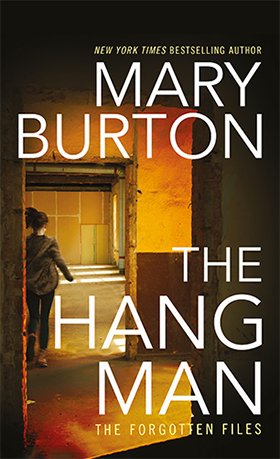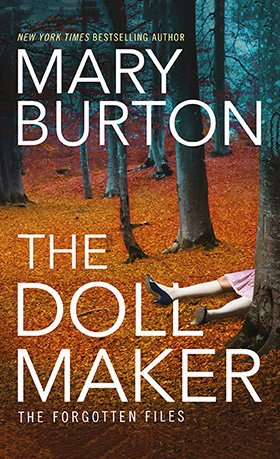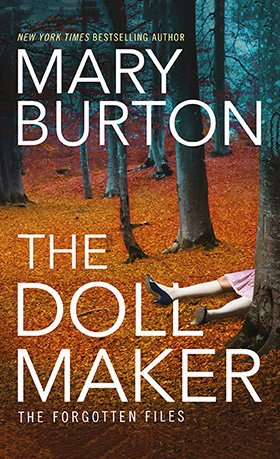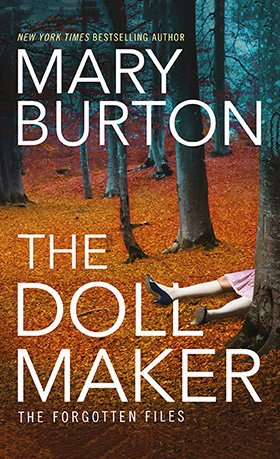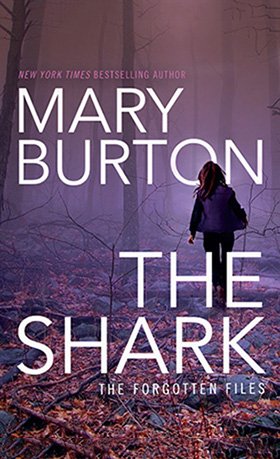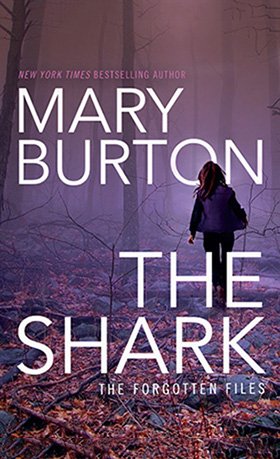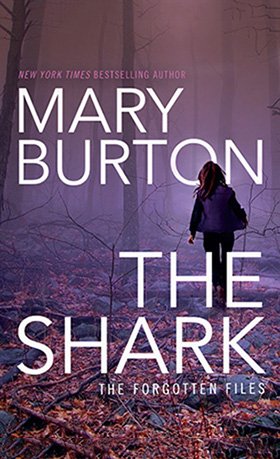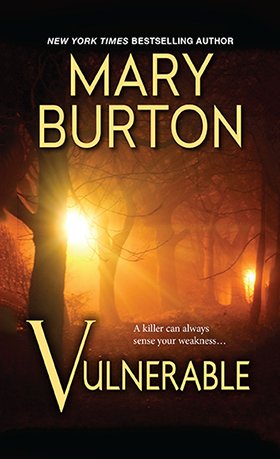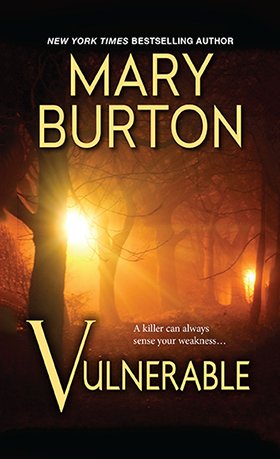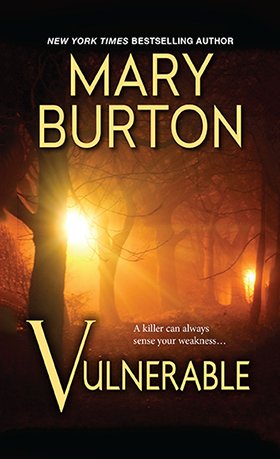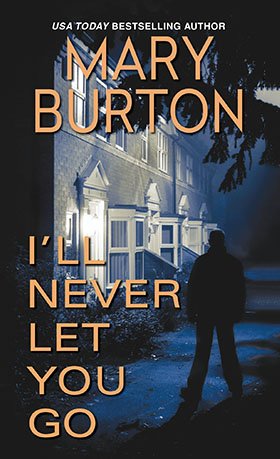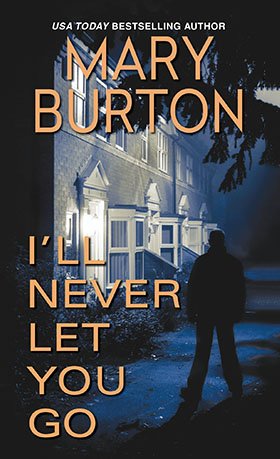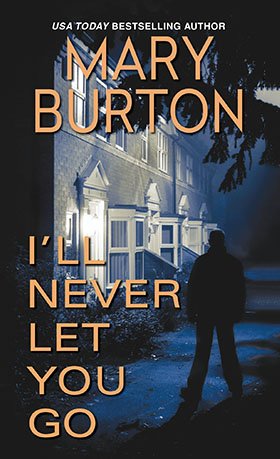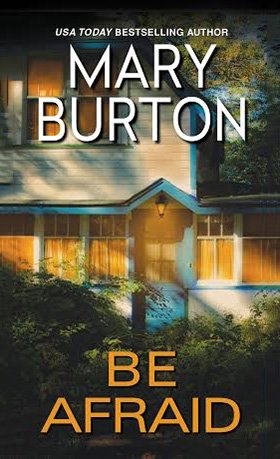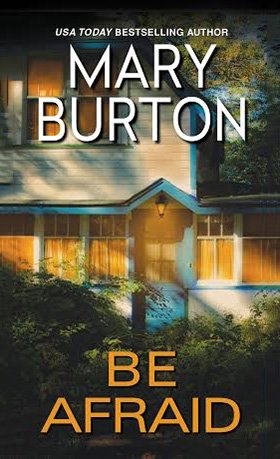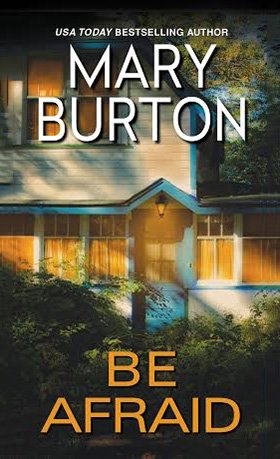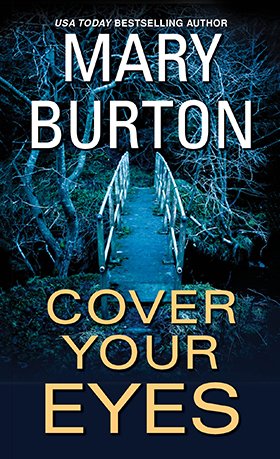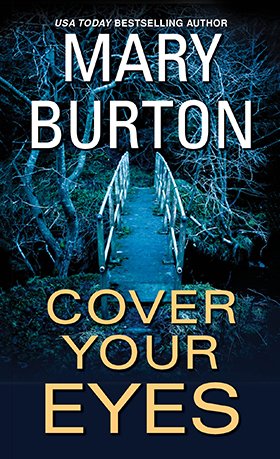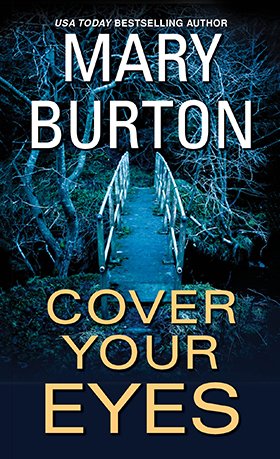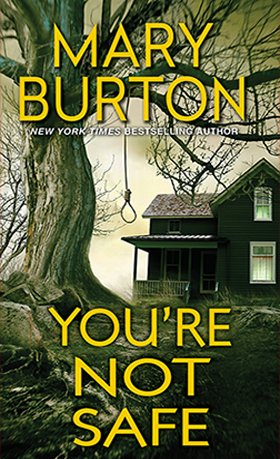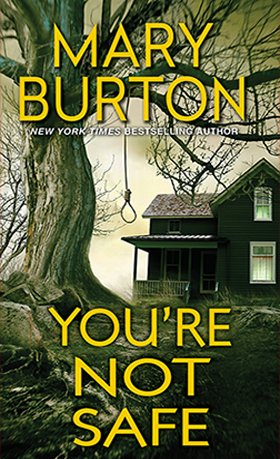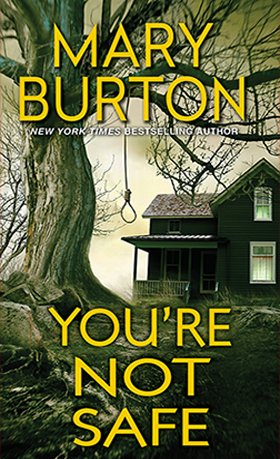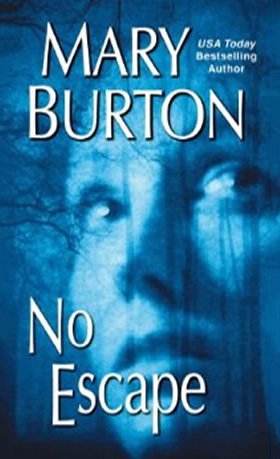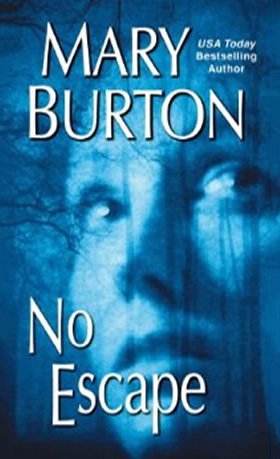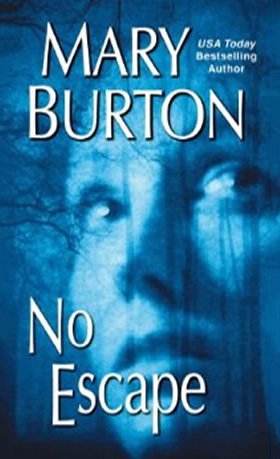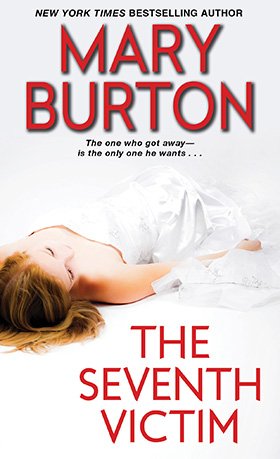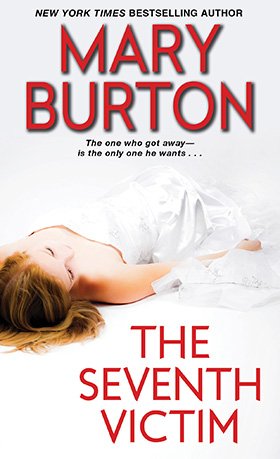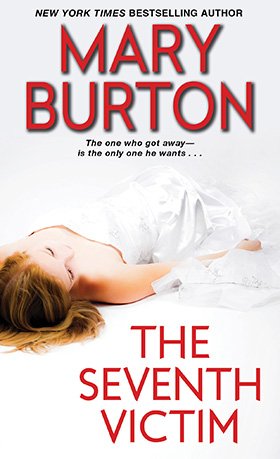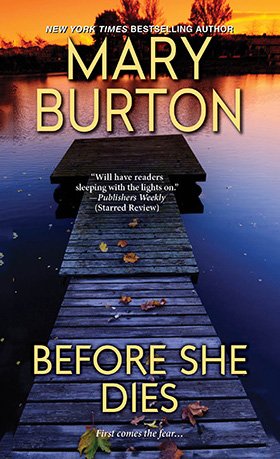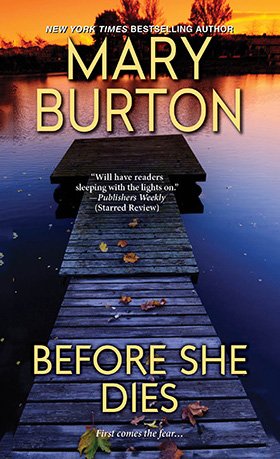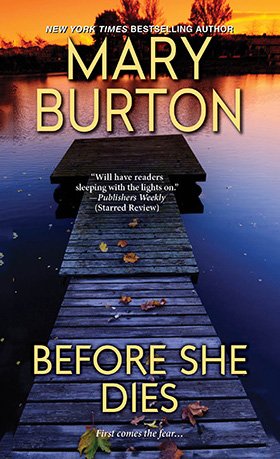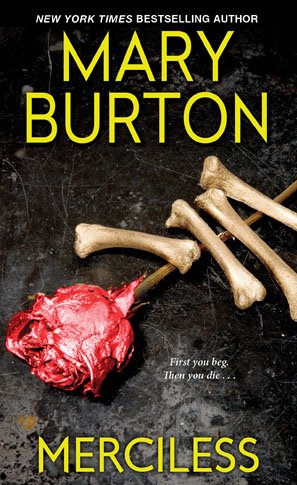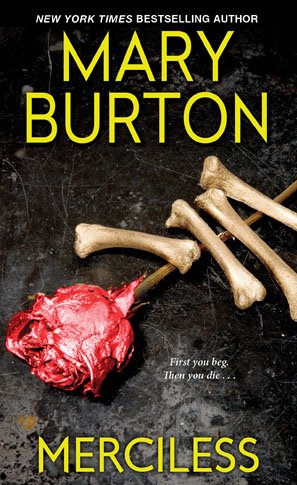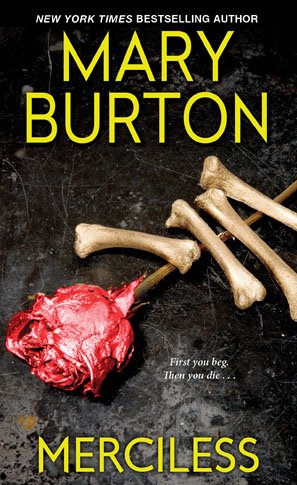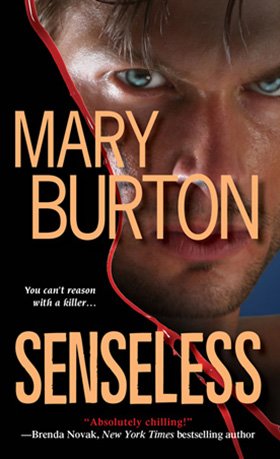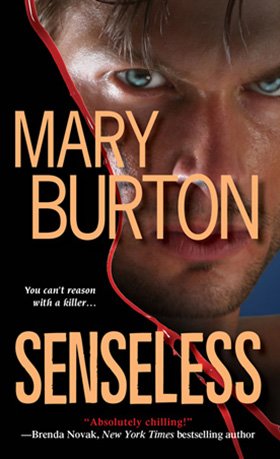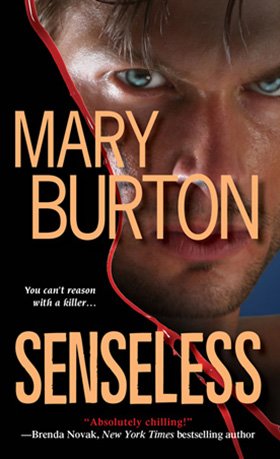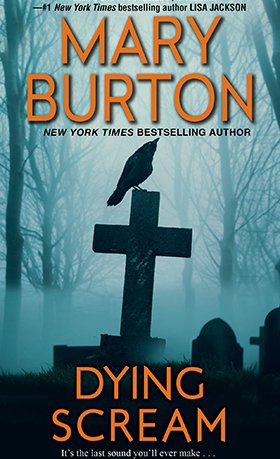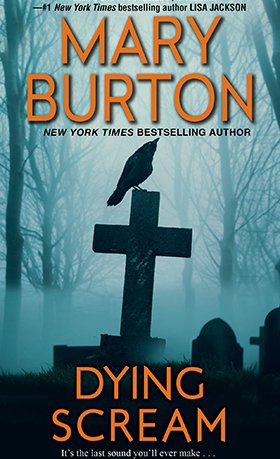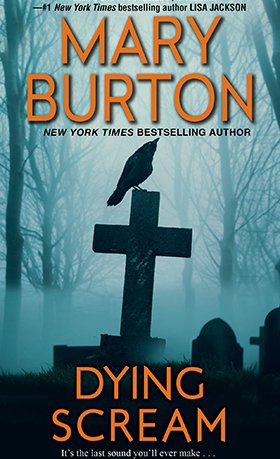Portfolio (Grid)
The Portfolio Module does not allow any edits to grid spacing, cover size, or module alignment. this must be hacked in with functions and css. Grid rows are broken.
How can I center this, close gaps, and fix broken rows? How can I add more covers per row? In Firefox these images are the correct aspect ratio. In Chrome they are not. Yes, I have cleared cache. Many times.
Functions applied in Child theme to fix size ratio:
dd_filter( 'et_pb_portfolio_image_height', 'portfolio_module_image_size_h' );
add_filter( 'et_pb_portfolio_image_width', 'portfolio_module_image_size_w' );
function portfolio_module_image_size_h($height) {
return '9999';
}
function portfolio_module_image_size_w($width) {
return '9999';
}Fullwidth Portfolio (Grid)
Does not allow any edits to grid spacing without breaking the grid. As soon as I add space between the covers (CSS), the grid throws single covers onto a separate line. They look perfect in the Builder, as soon as I exit: it breaks.
Adjusting the entire width also breaks the grid.
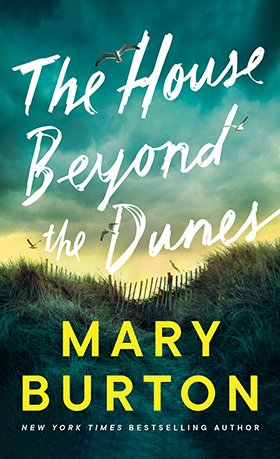
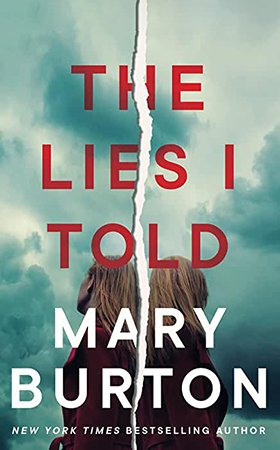
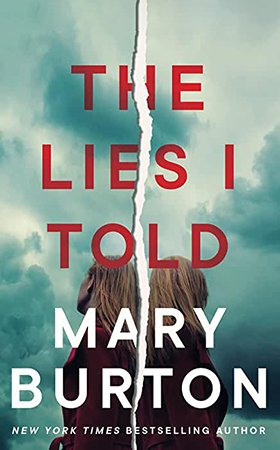
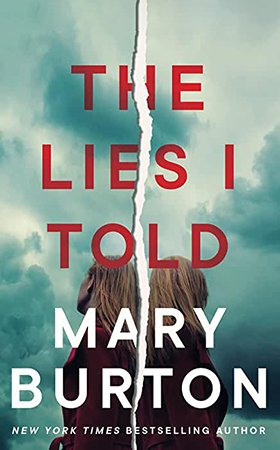
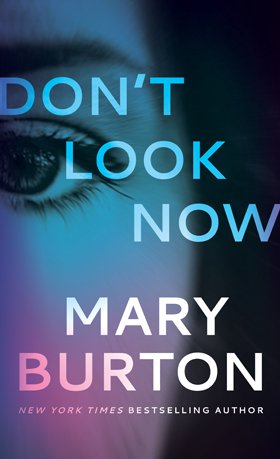
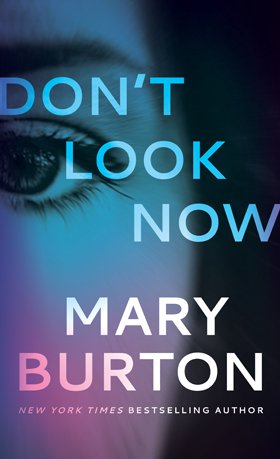
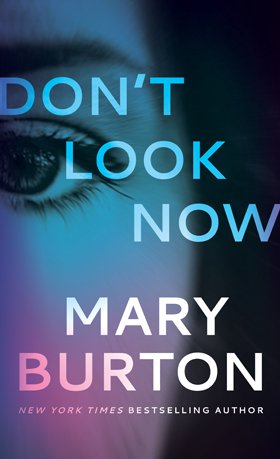
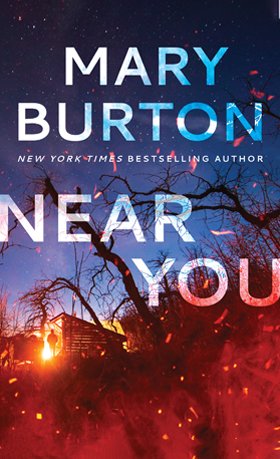
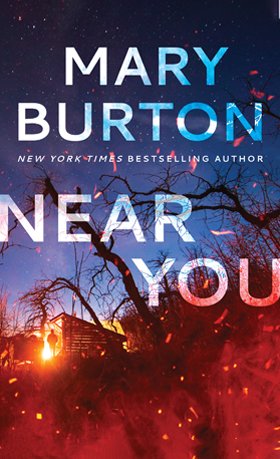
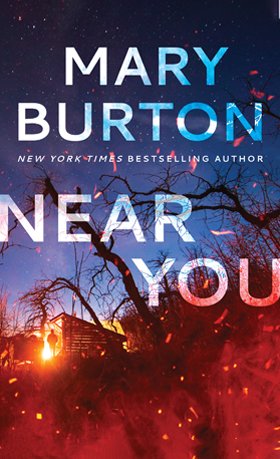
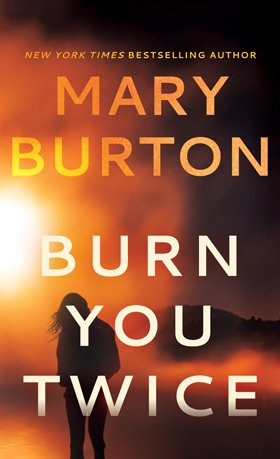
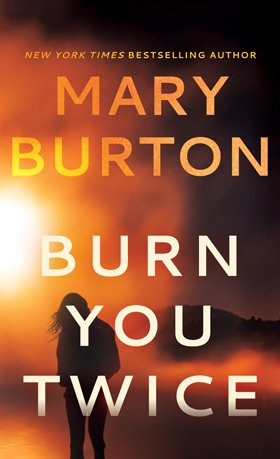
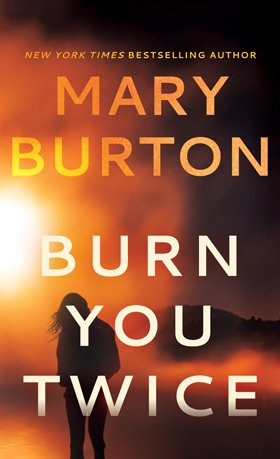
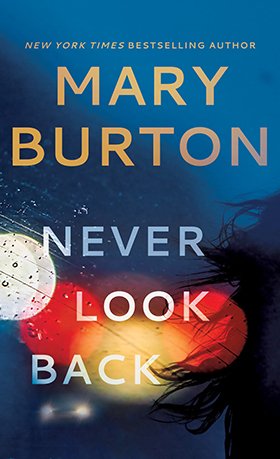
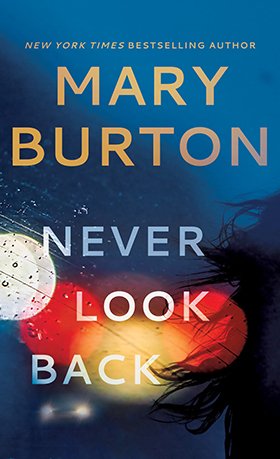
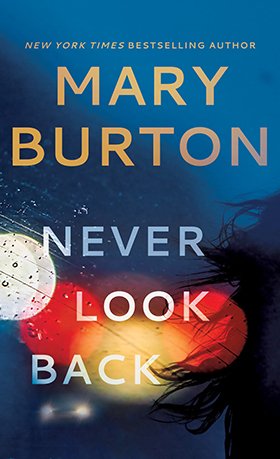
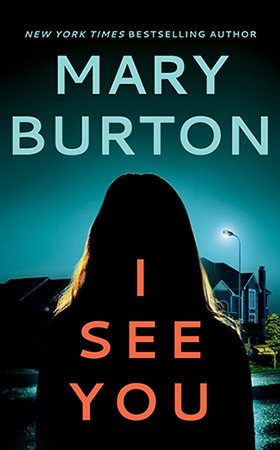
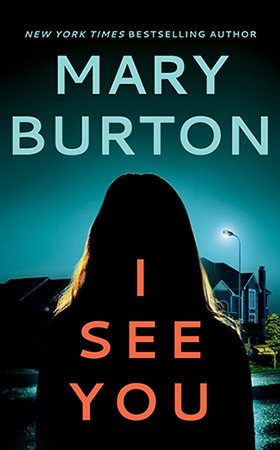
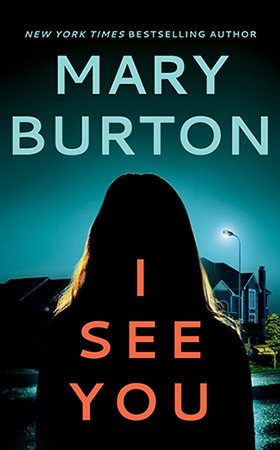
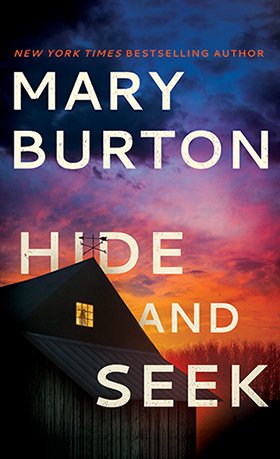
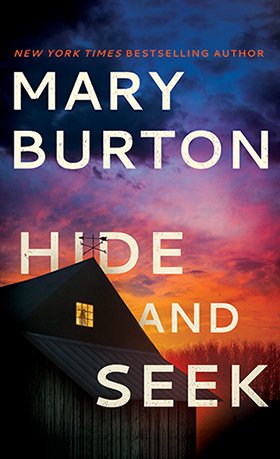
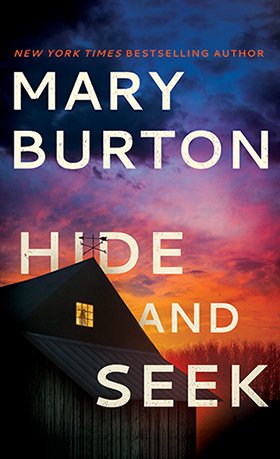
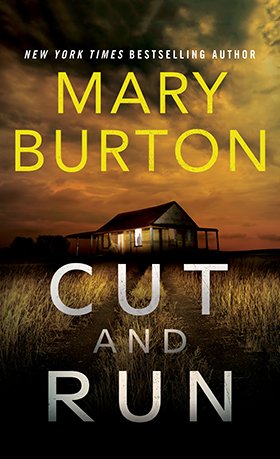
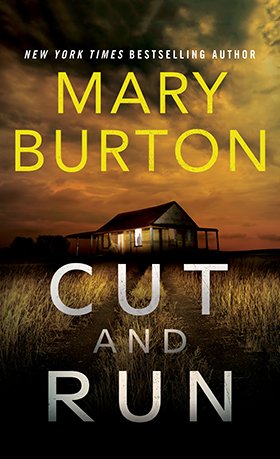
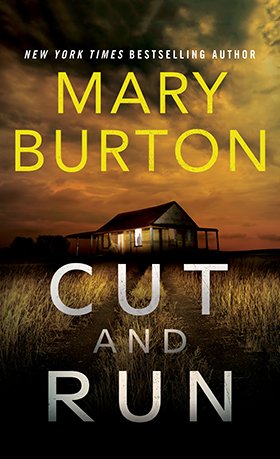
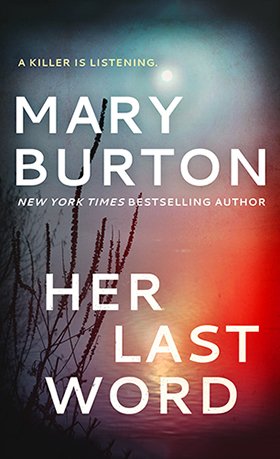
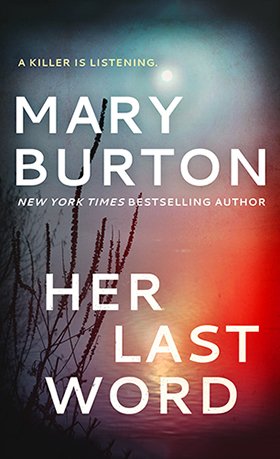
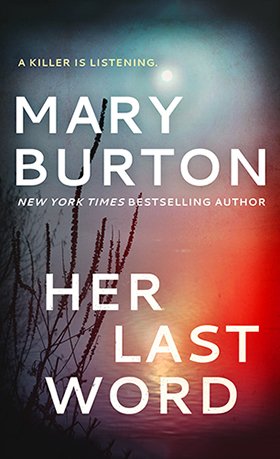
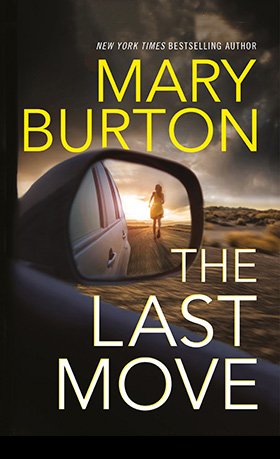
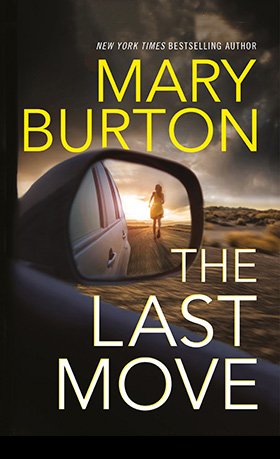
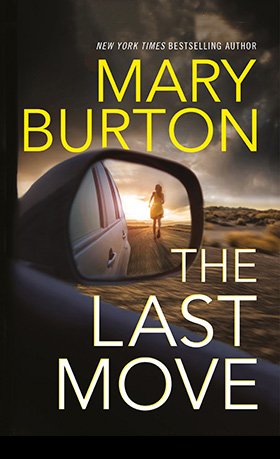
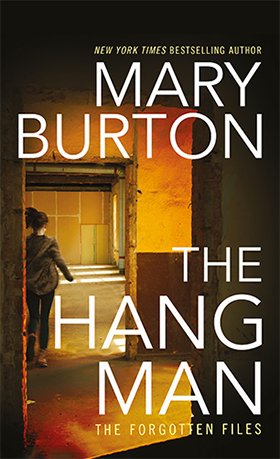
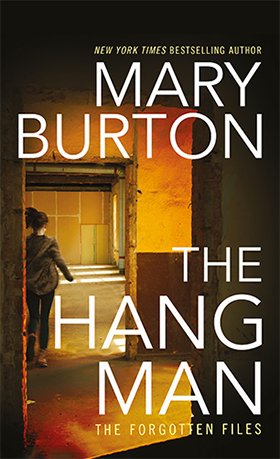
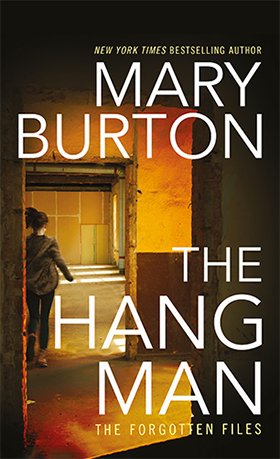
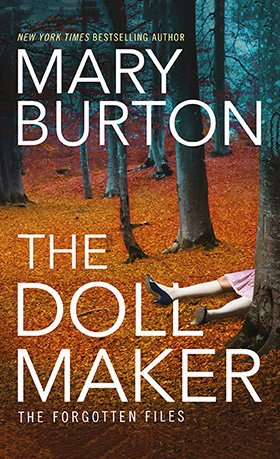
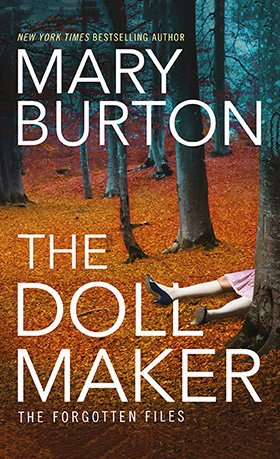
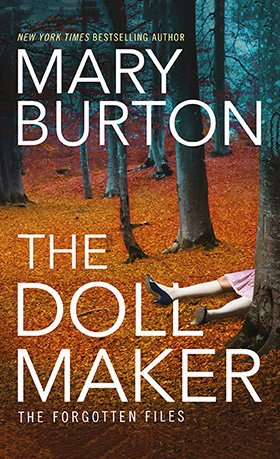
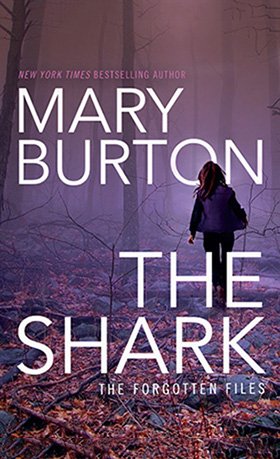
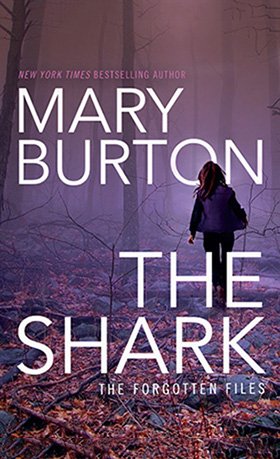
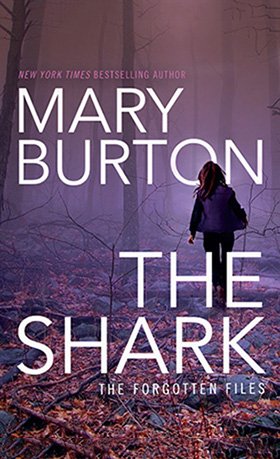
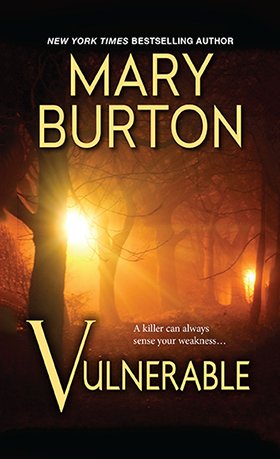
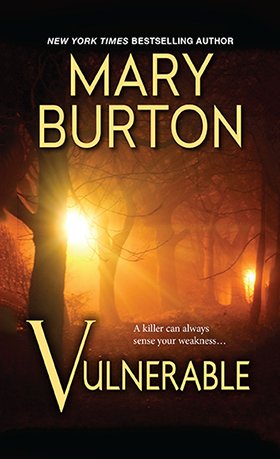
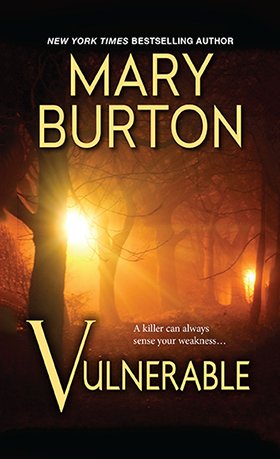
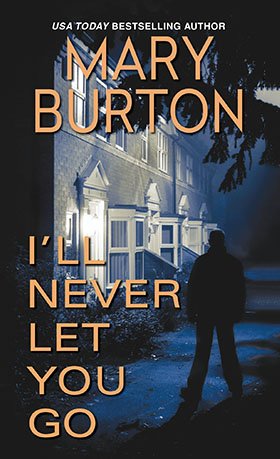
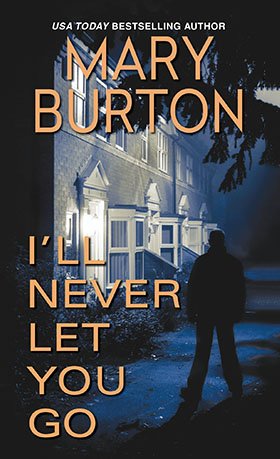
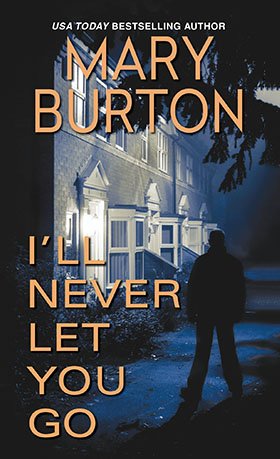
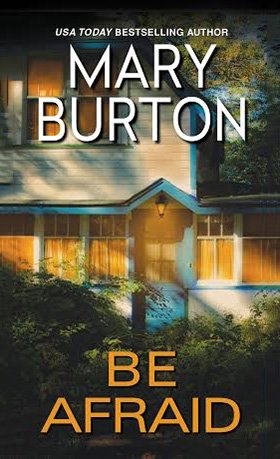
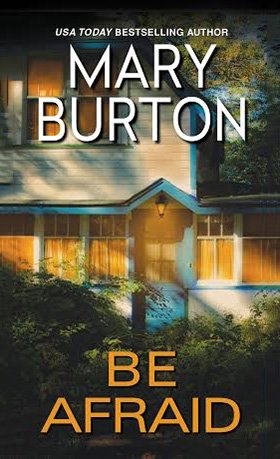
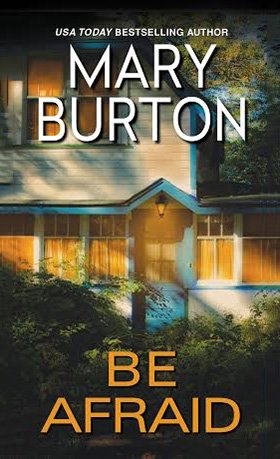
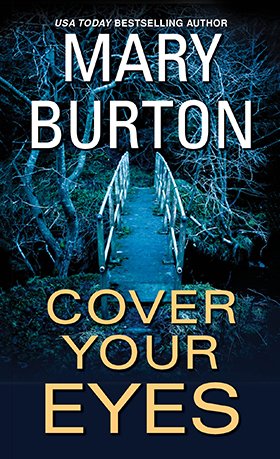
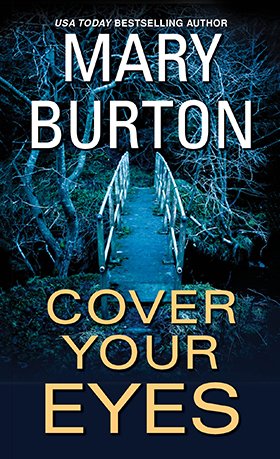
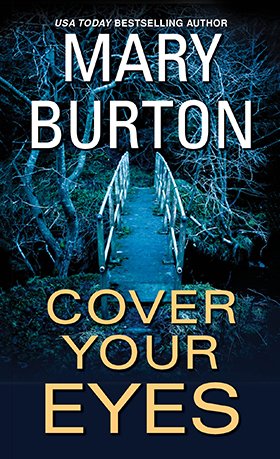
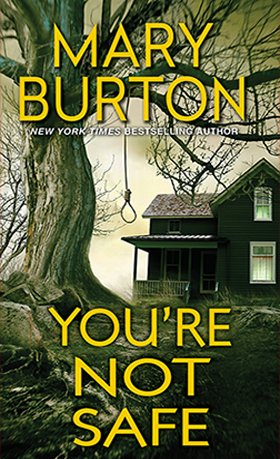
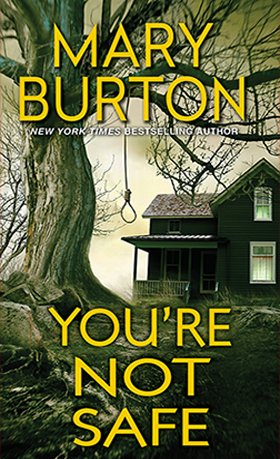
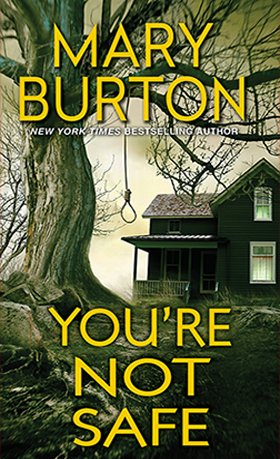
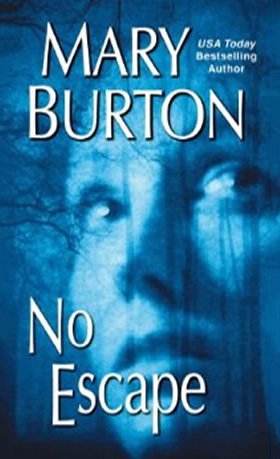
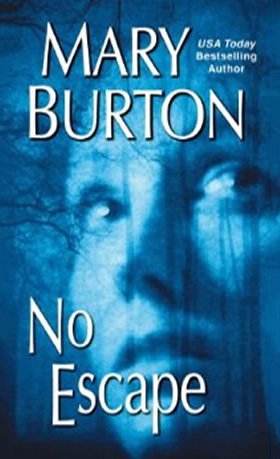
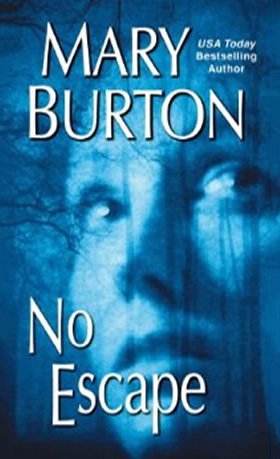
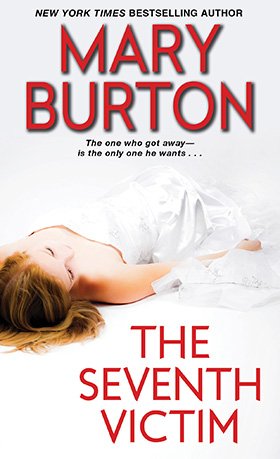
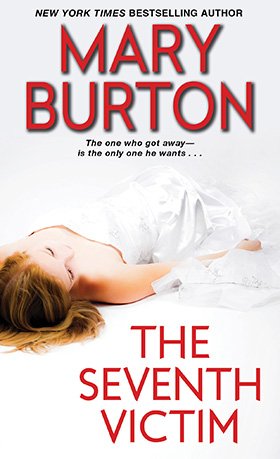
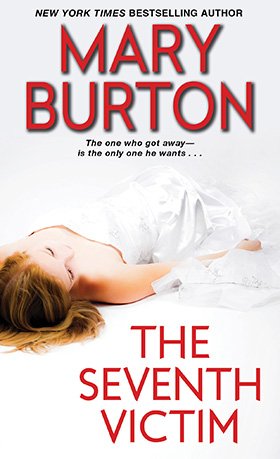
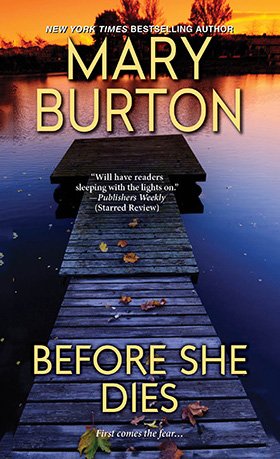
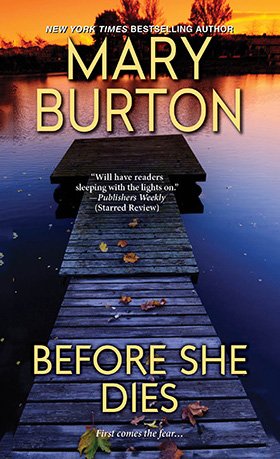
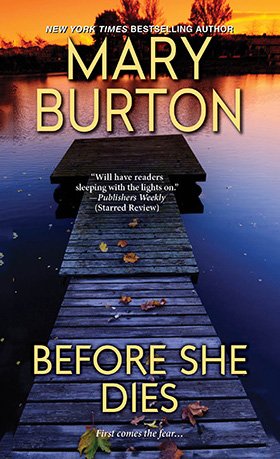
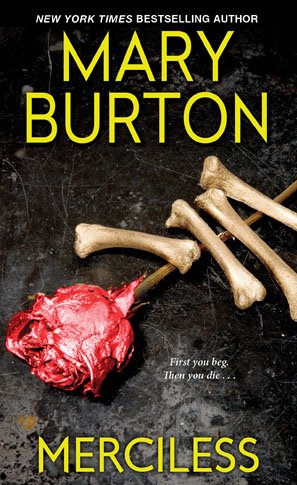
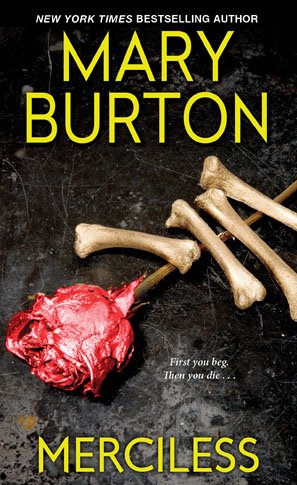
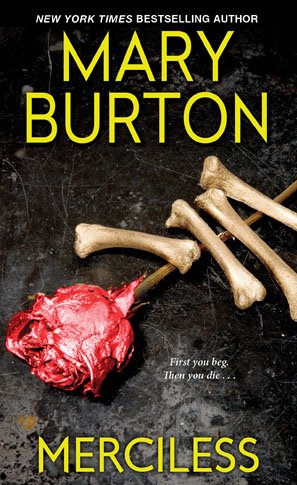
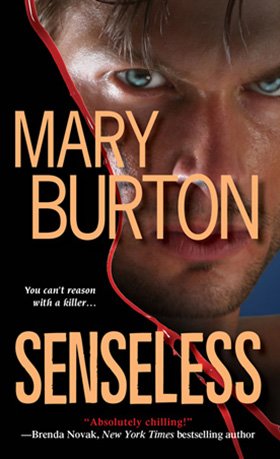
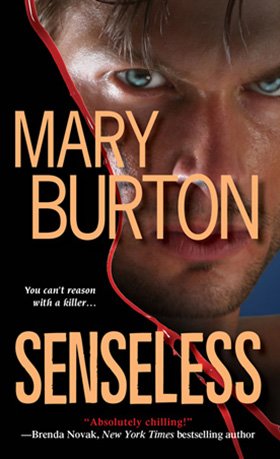
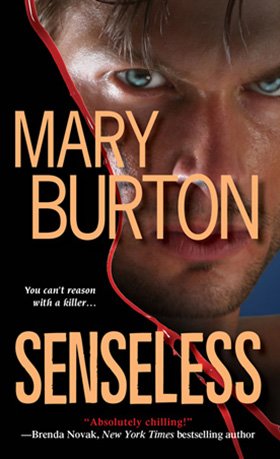
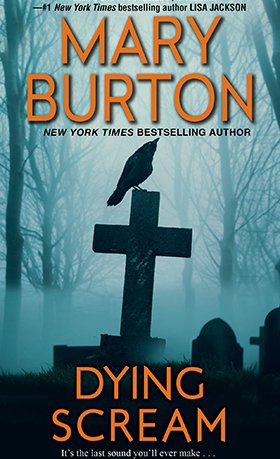
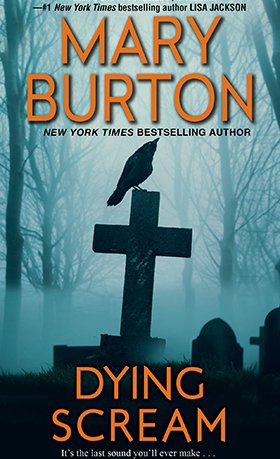
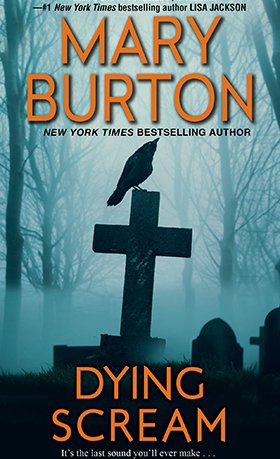
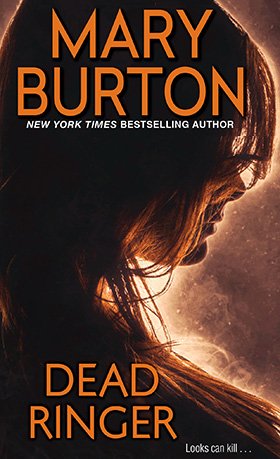
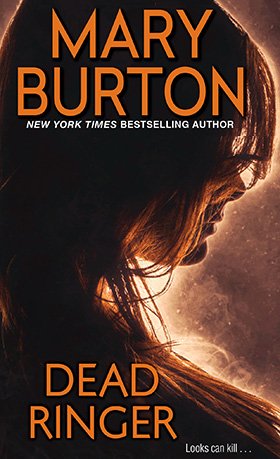
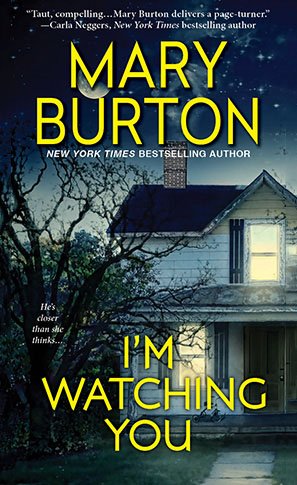
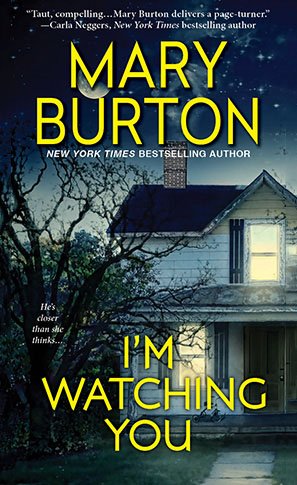
Fullwidth Portfolio (Carousel)
Why are there only 4 images shown at a time? There are over 20 covers.